Read on to discover different string literals, string templates, and how to deal with whitespace.
First, learn about escaped strings, multiline strings, and especially about string templates, which make writing toString() methods a breeze (among many other things). Make special note of the fact that you can compute entire expressions inside string templates. For example, this is valid code:
//sampleStart fun main() { fun isOdd(it: Int): Boolean = it % 2 == 1 val numbers = (1..100) // We'll learn about function references (i.e. ::) in a bit println("Sum of odd numbers <= 100 is ${numbers.filter(::isOdd).sum()}") } //sampleEnd
This might seem difficult to read due to the way code gets highlighted in the Kotlin Playground, but the IDE does a much better job:
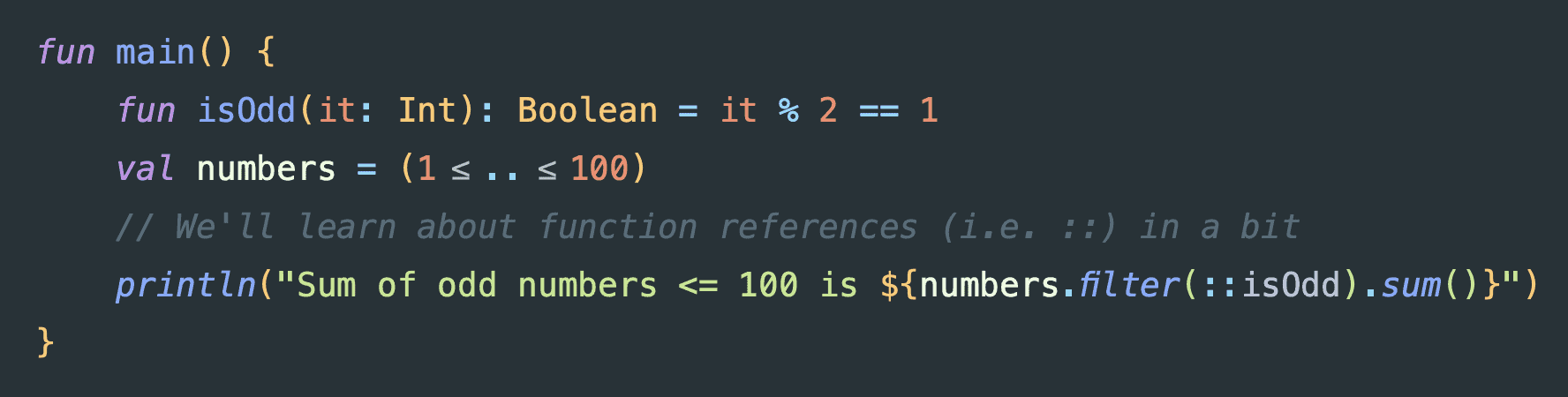
You can also use the handy library functions trimIndent and trimMargin to format multiline strings in accordance with the surrounding code.
If you want, replace the trimIndent call below with a trimMargin call taking "#" as the prefix value, so the resulting string doesn't contain the prefix character. Run the example to verify your solution.
import org.junit.Assert import org.junit.Test class Test { @Test(timeout = 1000) fun testTrimMargin() { Assert.assertEquals( "The margin prefix shouldn't be present in the resulting string", """ #question = "$question" #answer = $answer """.trimMargin("#"), tripleQuotedString ) } } //sampleStart const val question = "life, the universe, and everything" const val answer = 42 val tripleQuotedString = """ #question = "$question" #answer = $answer """.trimIndent() //sampleEnd
Multiline strings are not only useful for strings spanning multiple lines, but also for creating regex patterns, because you don’t need to escape a backslash with a backslash.
The following pattern matches a date in the format 13.06.1992 (two digits, a dot, two digits, a dot, four digits):
//sampleStart """\d{2}\.\d{2}\.\d{4}""" //sampleEnd
Compare that with:
//sampleStart "\\d{2}\\.\\d{2}\\.\\d{4}" //sampleEnd
God forbid you need to match an actual \, in which case you need 4 backslashes when using regular strings.
